FireStick

1: From the home screen of your device, hover over the Find option.then clieck “Search”

2: search “Downloader” app

3: Click Download. Once the app finishes installing click Open.

4:Return to the home screen and open Settings.

5: Click My Fire TV.

6: Choose “Developer options”.(maybe you need choose “Fire TV Stick” option, click 7 times with your “ok”button in your remote,then push “back” you can see that option.)

7: Click Install unknown apps.

8: This will turn Unknown Sources to On for the Downloader app. This will enable side-loading on your device.

9: Launch Downloader.
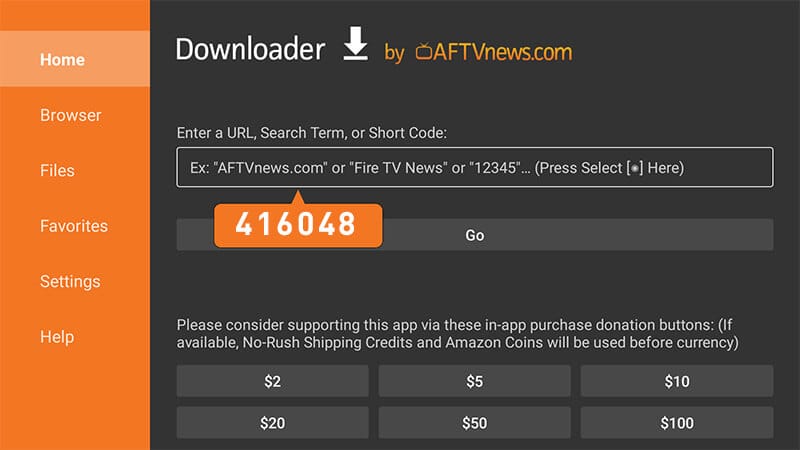
10: Type any of the following codes according to the player you want to install: (Paid App)IBO player Code: 532837 (Free App)XCIPTV player Code: 416408 (Free App)Smarters pro player Code: 815022and click Go.

11: Open IPTV smarters choose Xtream code option then select Login with Xtream codes api.

12: Done
